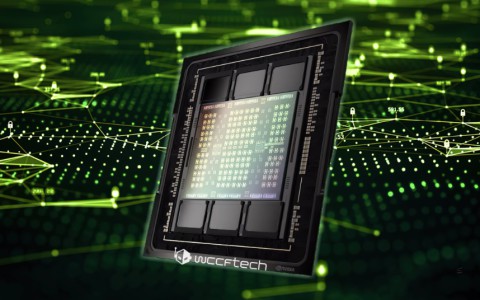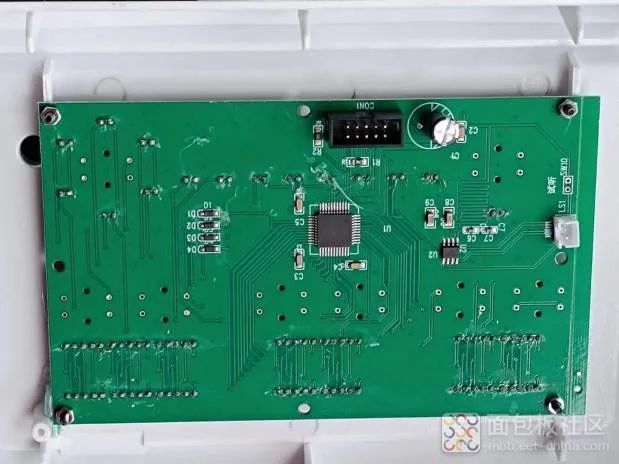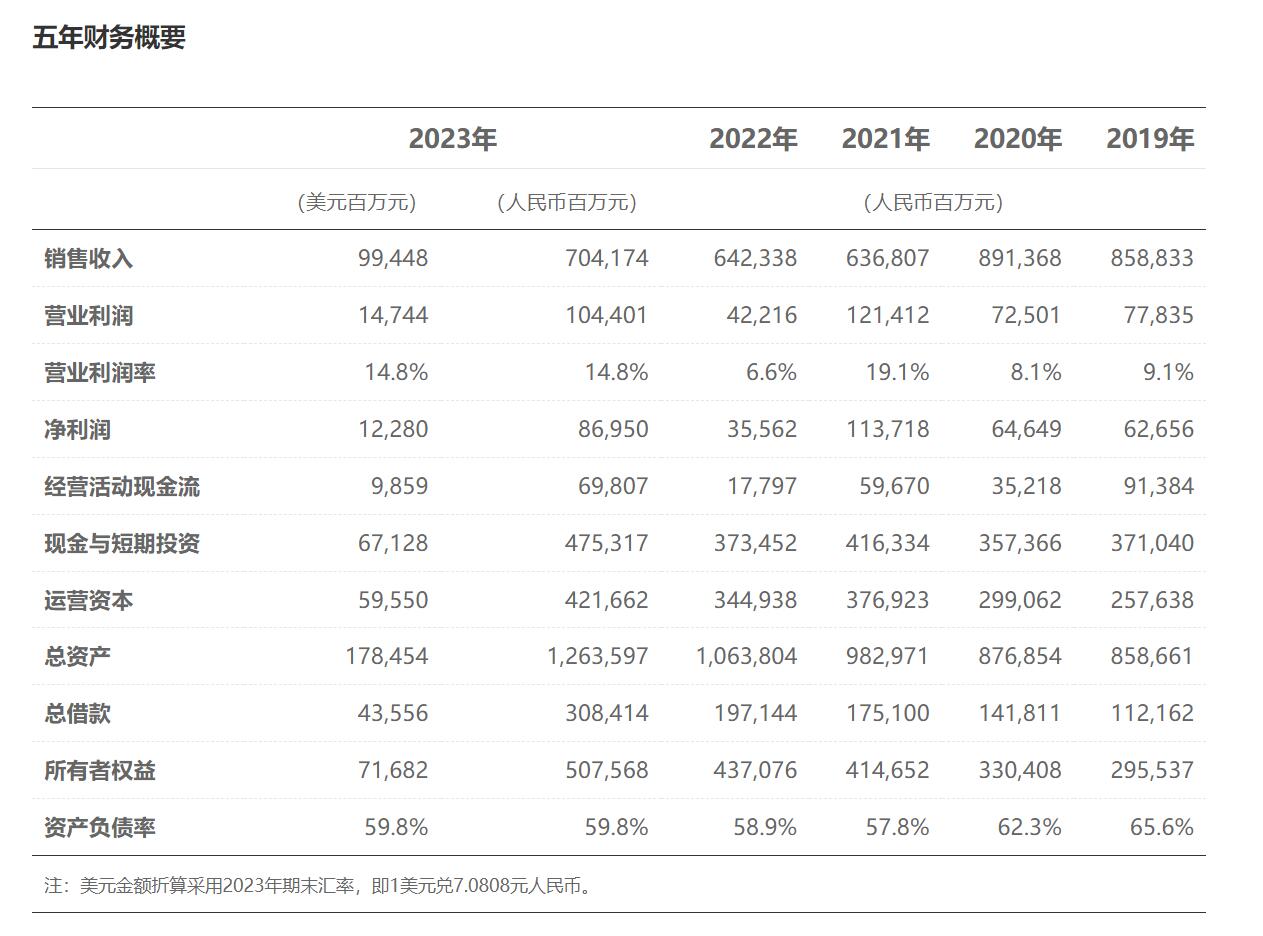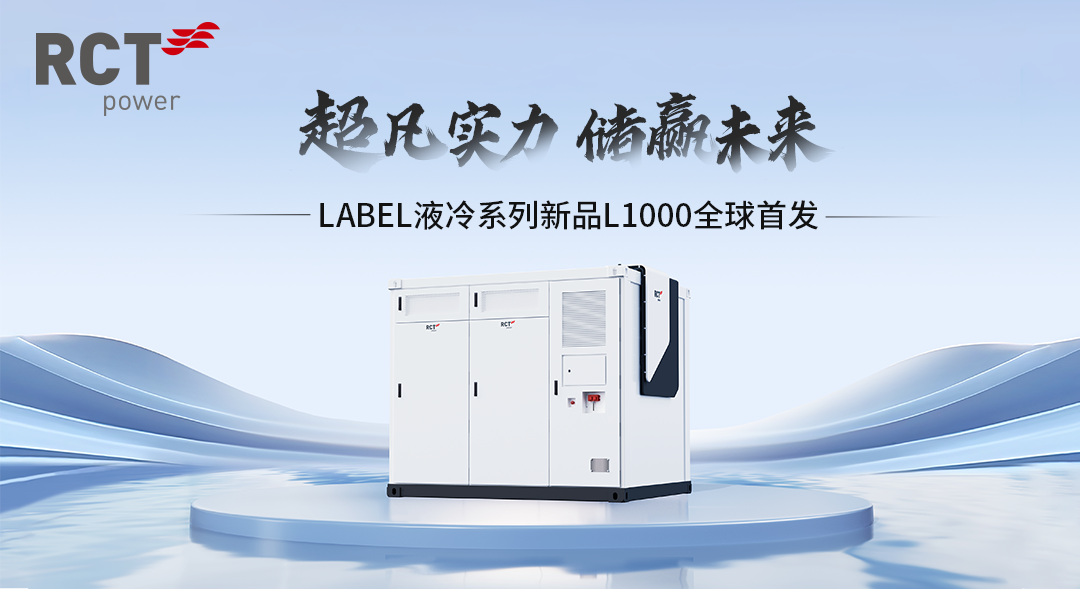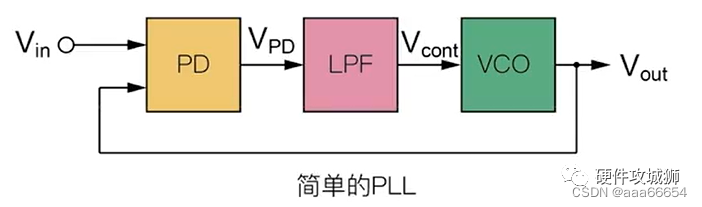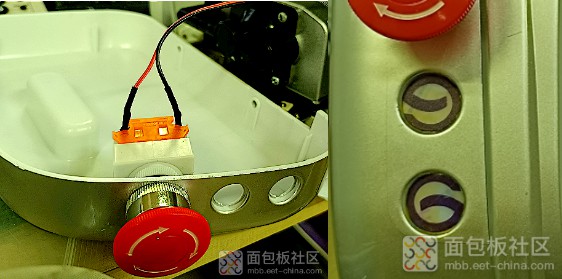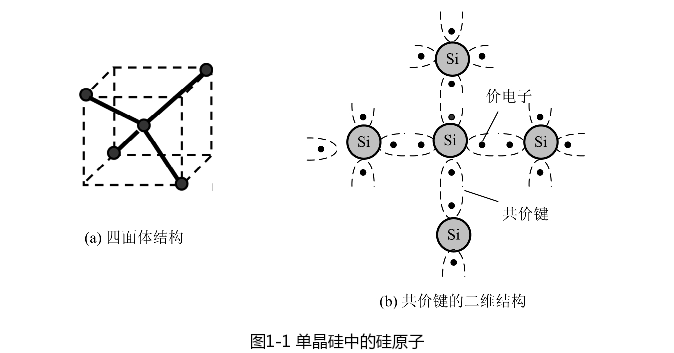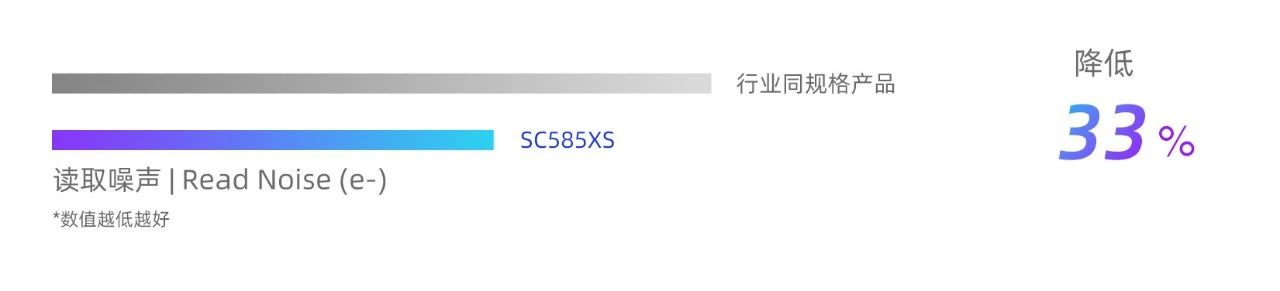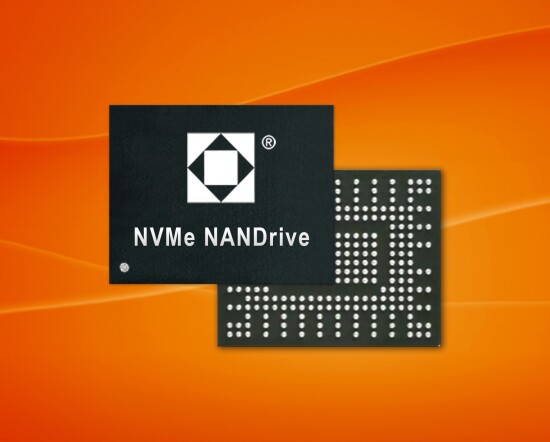在审视并深入探索了`example/soft_ap_config`工程的基本结构与功能之后,我意识到其核心在于实现了对浏览器输入数据的有效解析。然而,仅仅满足于这一基础层次的功能,显然不足以全面展示其潜力或达到更为广泛的用户需求。为了进一步提升用户体验、扩展应用的实用性,并确保其在多场景下的高效运行,我们决定将工程功能进行扩充与优化。
首先,增加WLAN STA连接能力是一个关键步骤。通过引入这一模块,不仅能够实现在不同设备间无缝切换网络环境的目标,还为用户提供了一种直观且便捷的操作方式——即,仅需使用移动设备浏览器即可完成场景WiFi的快速切换操作。这种设计上的改进,不仅提升了用户体验的流畅性与便利性,也增强了系统的整体吸引力。
接下来,基于MQTT协议实现的远程控制功能则进一步丰富了其应用场景和管理效率。这一功能允许用户或系统通过网络指令对设备状态进行实时调整和监控,极大地增强了设备操作的灵活性和响应速度。这意味着,在不同场景下,用户能够轻松地在不接触物理设备的情况下实现对WiFi环境的精准控制。
综上所述,通过扩展`example/soft_ap_config`工程的功能范围,并对其性能进行优化调整,我们不仅实现了从基础功能到高级应用层面的跨越,还为未来的可扩展性和集成性打下了坚实的基础。这一系列增强措施旨在提供一个更为强大、适应性强且用户友好的网络管理解决方案,确保其在多变的场景和需求面前展现出卓越的适应力与效能。
启动您的网络探索之旅时,请在浏览器中键入特定的IP地址,即AP设备的专属标识。初始访问阶段要求您输入预设的身份验证信息:用户名与密码均设定为“admin”,以解锁首次连接的大门。
作为网站管理员,您需访问设置界面,于此处输入移动热点的详细参数。完成配置并确认后,运用POST方法向Web服务器提交包含SSID及PSK的关键信息。随后,在终端上执行相应的解析操作,以实现网络连接的激活与优化。
在配置完成后,借助串行通信接口得以直接观察到手机热点分配的IP地址,而从移动端亦能实现对该网络连接状态的有效监控。
为了提升用户体验与系统的稳定性能,在当前阶段实现的软访问点配网验证基础上,我们进一步扩展了功能以增强其适应性和鲁棒性。具体而言,系统增加了在遇到网络配置错误或网络信息变动导致状态转换异常时自动切换回AP模式并重新进行配网的功能。此举不仅极大地简化了用户操作流程,还确保了即使在网络连接出现问题后,设备仍能迅速恢复至可配置状态。
此外,通过引入闪存存储机制来记录关键的网络信息,我们的系统实现了在设备上电时自动加载先前保存的配置数据。这样便能够避免每次启动都需要重新进行复杂的网络配置过程,显著提升了系统的启动效率和用户的便利性。这一系列优化不仅增强了软访问点在不同环境下的稳定性与兼容性,同时也降低了用户因网络问题导致的困扰,为用户提供了一种更加优雅、高效且可持续的设备连接解决方案。
通过上述功能扩展和性能提升,我们的系统不仅能确保在面对瞬息万变的网络环境时仍能保持稳定运行,还能为用户提供更为顺畅、无忧的使用体验。这一系列优化措施不仅提高了系统的整体性能,也为用户带来了前所未有的便利与安心。